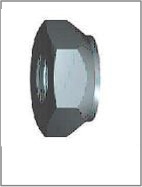<=X Carriage Y Rails=>
Z Axis.
How to view the animation?
Autodesk embedded models have been having some issues, if you cannot view the model below please click
Here
Best viewed in full screen using the button at the right of the bottom toolbar.
Autodesk embedded models have been having some issues, if you cannot view the model below please click
Here
button at the right of the bottom toolbar.
Autodesk embedded models have been having some issues, if you cannot view the model below please click
Here
Best viewed in full screen using the button at the right of the bottom toolbar.
Autodesk embedded models have been having some issues, if you cannot view the model below please click
Here
button at the right of the bottom toolbar.
Autodesk embedded models have been having some issues, if you cannot view the model below please click
Here
Best viewed in full screen using the button at the right of the bottom toolbar.
button at the right of the bottom toolbar.
Best viewed in full screen using the
 button at the right of the bottom toolbar.
Autodesk embedded models have been having some issues, if you cannot view the model below please click
Here
button at the right of the bottom toolbar.
Autodesk embedded models have been having some issues, if you cannot view the model below please click
Here
Best viewed in full screen using the
 button at the right of the bottom toolbar.
Autodesk embedded models have been having some issues, if you cannot view the model below please click
Here
button at the right of the bottom toolbar.
Autodesk embedded models have been having some issues, if you cannot view the model below please click
Here
Best viewed in full screen using the
 button at the right of the bottom toolbar.
button at the right of the bottom toolbar.
Notes Before you start:
- The Z Acme Lower Plate has a tight fit with its Flanged Bearing. Powder coating thickness tolerances can make this even tighter. You may need to rub the inside of this hole with some sandpaper to be able to insert the bearing. It may take some soft tapping with a hammer to insert - if so place a small piece of timber between the bearing and the hammer to soften and spread the impact.
- The M5 threaded hole in the eccentric nuts is offset from centre. It's helpful to mark the closest side with a marker, shown below in red, as it's difficult to identify the short side once installed.
- Install the eccentric nuts into the spindle carriage plate (which you have marked) facing the side of the plate that has both eccentric nuts.

Z Axis BOM:
<=X Carriage Y Rails=>